Introduction to Background Removal
In today’s digital world, image background removal has become an indispensable skill, especially for content creators, marketers, web designers, and e-commerce businesses. The ability to isolate a subject in an image allows for more creative flexibility, whether it’s designing ads, social media posts, or product listings. However, professional background removal software can be costly, and that’s why free tools are becoming increasingly popular.
Why Background Removal Is Important
Background removal helps in presenting a cleaner, more professional look. In e-commerce, for instance, product photos with a transparent or plain background draw attention to the product itself, improving the overall user experience and increasing sales. Similarly, in graphic design, it provides more creative freedom by allowing you to layer different images together seamlessly.
Common uses include:
- E-commerce product photos: Professional online stores often remove backgrounds to make the product the sole focus.
- Logos and branding: A logo with a transparent background can be used on various platforms without the constraints of clashing colors or backgrounds.
- Portrait photography: Removing the background can give a more polished and artistic effect to portrait photography, whether for personal or professional use.
Top Free Tool to Remove Background from Image
If you’re looking for a free tool to remove backgrounds from images, here are the top five options available.
Tool 1: Remove.bg
Remove.bg is a highly recommended, AI-powered tool for background removal. Its simple design makes it easy for anyone, from complete beginners to seasoned pros, to achieve professional results in just seconds.
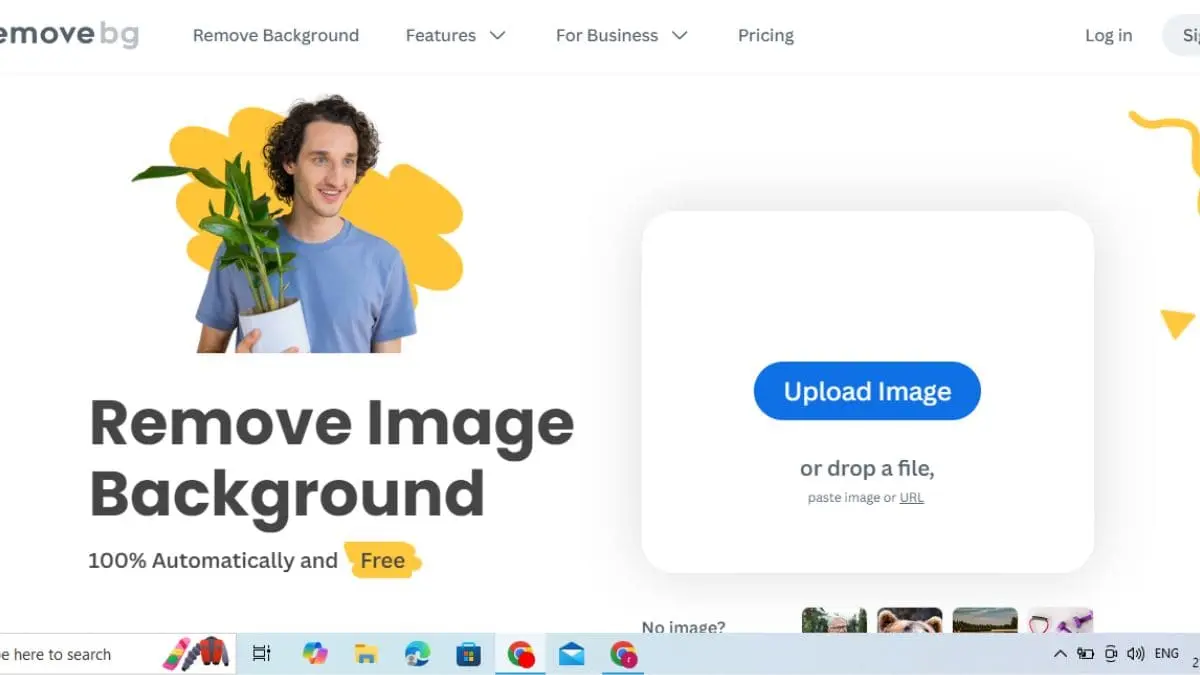
Features of Remove.bg
- AI-based processing: The tool uses advanced AI technology to automatically detect the subject of your image and remove the background without any manual intervention.
- Supports multiple image formats: It allows you to upload images in popular formats like JPG and PNG.
- Quick and easy: There’s no need for software downloads or complex instructions. Just upload your image, and the tool does the rest.
Pros and Cons of Remove.bg
- Pros:
- Extremely fast background removal.
- Suitable for users without design experience.
- Can handle basic images with clear subjects effortlessly.
- Cons:
- Free version limits the number of images you can process and the resolution quality.
- Struggles with images that have complex backgrounds or multiple subjects.
Tool 2: Adobe Express Background Remover
Adobe Express (formerly Adobe Spark) is another powerful online tool, offering professional-grade background removal for free. While Adobe is known for premium software like Photoshop, this free tool gives non-professional users a way to access Adobe’s advanced technology without paying a cent.
Features of Adobe Express
- High-quality output: This tool leverages Adobe’s years of expertise in design to give users smooth and clean edges in their images.
- Integration with Creative Cloud: You can integrate your work with Adobe’s other tools if you’re already part of the ecosystem.
- Simple user interface: Adobe Express is designed to be user-friendly, offering drag-and-drop functionality for easy background removal.
Pros and Cons of Adobe Express
- Pros:
- High-quality results with smooth edges and precise detection.
- Integration with other Adobe tools for advanced editing options.
- Works well even for complex images.
- Cons:
- Free version has fewer editing options compared to the premium one.
- Requires a stable internet connection for real-time processing.
Tool 3: Fotor Background Remover
Fotor is another popular tool for users who need a quick background removal without advanced technical knowledge. Fotor is known for its intuitive interface and allows for both automatic and manual adjustments.
Features of Fotor
- User-friendly interface: Fotor’s straightforward design makes it easy to use for anyone, regardless of skill level.
- Manual adjustment options: In addition to the automated removal feature, Fotor allows users to refine their images with manual editing options for greater precision.
- Cloud-based platform: No downloads or installations required—everything happens online.
Pros and Cons of Fotor
- Pros:
- Offers a balance between automation and manual editing for better results.
- Free version is highly functional, with only minimal ads.
- Useful for users looking for a simple solution with flexibility.
- Cons:
- Ads may be distracting during editing.
- More complex images may still require advanced tools.
Tool 4: Canva Background Remover
Canva is a well-known design platform with a range of creative tools, including a background remover. This feature is available for free users with some limitations but offers great integration with Canva’s design capabilities, making it ideal for users who need more than just background removal.
Features of Canva
- Full design suite: Canva doesn’t just stop at removing backgrounds; it offers an entire suite of design tools that allow you to create graphics, social media posts, and more.
- Fast processing: Canva’s background remover works quickly, providing a preview almost instantly after uploading your image.
- Great for social media: Canva’s templates make it easy to immediately use your edited images in social media posts, flyers, and other designs.
Pros and Cons of Canva
- Pros:
- Perfect for users who need to edit their background-removed images further.
- Fast and easy to use, even for beginners.
- Integration with design tools makes it a one-stop-shop for many users.
- Cons:
- Limited functionality in the free version. Access to premium features requires a paid subscription.
- Background removal may not always be perfect, especially for detailed images.
Tool 5: Pixlr Background Remover
Pixlr is another great option for those who want more control over their image editing. With both automatic and manual background removal options, it’s highly flexible and perfect for users who want more editing power without sacrificing ease of use.
Features of Pixlr
- Layer-based editing: Pixlr supports more complex editing techniques, including working with layers, which gives users more control over their images.
- Manual adjustment options: You can fine-tune the results, especially with images that have intricate details or require more precision.
- Broad format support: Pixlr works with various file formats, including JPG, PNG, and even PSD.
Pros and Cons of Pixlr
- Pros:
- Great for users who need more control and customization in their image editing.
- Versatile editing features for users looking to refine their background removal.
- No need to download software—everything is cloud-based.
- Cons:
- The interface may be a bit more complex for beginners.
- Some advanced features require a paid upgrade.
How to Choose the Best Free Tool for Your Needs
When it comes to selecting the best free tool for removing backgrounds from images, your choice depends on several factors.
Image Complexity
Not all tools are created equal when it comes to handling complex images. If your image has intricate details, shadows, or multiple subjects, a more advanced tool like Pixlr or Adobe Express may yield better results. For simpler images with a single, well-defined subject, Remove.bg or Fotor may be the faster, easier option.
Ease of Use
For users who want a quick, hassle-free experience, Remove.bg or Canva are ideal. They provide instant background removal with minimal effort. However, if you’re more experienced or need more control, tools like Pixlr or Fotor offer manual adjustments that give you greater precision.
Additional Features
Do you need to do more than just remove backgrounds? Canva and Pixlr are excellent choices if you’re looking for additional design tools like templates, text, and image filters. These platforms allow you to go beyond simple background removal, offering a full range of editing options to create more polished content.
Benefits of Using Free Tools for Background Removal
There are several reasons why using free background removal tools can be incredibly beneficial:
Cost-Effective Solutions
Paid design software like Adobe Photoshop can be expensive, but free tools offer a cost-effective alternative for users who don’t require extensive functionality. You get professional-quality results without spending a dime, which is particularly beneficial for small businesses, freelancers, and individuals.
No Need for Design Skills
One of the most appealing aspects of these tools is that they cater to users with no design background. The automated process in tools like Remove.bg or Canva means you can achieve professional-looking images in just a few clicks, no graphic design expertise required.
Quick and Efficient
Most free tools are designed for speed and efficiency. Whether you’re preparing images for a social media campaign or need a product photo with a transparent background, these tools can complete the task in seconds. This is perfect for users who need fast results on tight deadlines.
Limitations of Free Background Removal Tools
While these free tools are highly useful, they do come with certain limitations:
Image Quality Issues
Some free tools, particularly those with limited processing capabilities, may reduce the quality or resolution of your images after background removal. This is especially noticeable in the free versions of tools like Remove.bg, where higher resolution downloads are only available in the paid plans.
Limited Functionality
While free tools offer powerful features, they often limit access to advanced functionalities found in their paid versions. For instance, tools like Canva or Adobe Express offer basic background removal for free, but to unlock higher resolution outputs, batch processing, or detailed manual edits, users may need to upgrade to a premium plan.
Ads and Watermarks
Many free tools generate revenue through ads, which can disrupt your workflow. Others might apply watermarks to the final image unless you pay for their premium service. Tools like Fotor may display ads during the editing process, while some may add watermarks on output images unless you subscribe to a paid version.
Limited Usage
Free background removal tools often come with usage limits. For example, Remove.bg restricts the number of free high-resolution images you can process per month. Once you hit this cap, you’ll need to either wait for the limit to reset or upgrade to a paid plan for continued usage. If you require frequent or high-volume background removal, this could hinder your productivity.
How AI Enhances Background Removal
Artificial Intelligence (AI) has transformed how background removal is done, making it faster and more accessible for users with no design experience. In traditional photo editing software, removing a background often required manually tracing the subject using tools like the lasso or magic wand in Photoshop. This process was time-consuming and required precision.
Now, with AI, background removal tools automatically detect the edges of a subject, isolating it from its background. AI algorithms analyze contrast, colors, and shapes to identify where the subject ends and the background begins. The result? Near-instant background removal with minimal input from the user. This technology is improving constantly, making free tools more powerful and accurate.
Best Practices for Background Removal
Whether you’re using a free tool or premium software, there are some best practices to follow for achieving the best results:
Choose High-Quality Images
The clearer the subject in your image, the better the background removal tool will work. Blurry or low-resolution images make it difficult for AI to distinguish between the subject and background, resulting in poor edges or incomplete removal.
Use Simple Backgrounds
If possible, try to use images with plain or contrasting backgrounds. Complex backgrounds with multiple elements or colors can confuse AI-based tools, leading to inaccurate results.
Edit After Removal
After removing the background, it’s often a good idea to make further edits to refine the result. For instance, tools like Pixlr or Fotor allow manual touch-ups after the AI does the heavy lifting. This can be especially helpful when dealing with images that have fine details like hair or intricate objects.
Save Images in Appropriate Formats
If your goal is to layer the subject onto another background or create a transparent image, save the file in a format that supports transparency, such as PNG. JPG files do not support transparent backgrounds, so saving your image in this format will replace the removed background with white.
Advanced Editing Options with Free Tools
Many free tools offer more than just background removal. If you need to enhance or customize your image further, here are a few advanced options you can explore:
Adding New Backgrounds
After removing the background, tools like Canva or Pixlr allow you to add a new background to your image. You can place the subject onto a different scene, a plain-colored background, or even a custom-designed backdrop. This is useful for creating professional-looking advertisements or social media posts with a consistent style.
Applying Filters and Effects
Most free tools also provide the ability to apply filters, shadows, and effects to the subject. For example, Canva and Fotor include a range of filters and adjustments to enhance the look of the image, making it stand out in your final design.
Text and Graphics Overlays
In addition to background removal, Canva allows you to add text, icons, and other design elements to your images. You can create full designs like posters, social media posts, or blog headers without needing to switch to another tool. This is ideal for users who want to create complete, ready-to-use designs without additional software.
read this-
Discover Best Guide for Hyundai IPO Listing Date and Time
When to Upgrade to Paid Tools
While free background removal tools are powerful, there are times when upgrading to a paid version might be necessary:
- Professional Work: If you’re a designer, photographer, or marketer who frequently works with high volumes of images, a paid tool may offer the speed, precision, and flexibility you need. Batch processing, higher resolution outputs, and advanced editing tools can significantly improve your workflow.
- Complex Images: For more intricate images with fine details like hair, fur, or transparent objects, paid tools often provide more robust manual editing options. Photoshop, for instance, offers more control over complex selections compared to most free tools.
- Branding and Consistency: If you need consistency across multiple images—such as for an e-commerce website—paid tools can help you maintain that professional touch. Premium features often include more refined image manipulation options, templates, and the ability to store design assets in a library.
Conclusion: Finding the Right Tool for You
With so many free tools available, removing backgrounds from images has never been easier. Whether you’re a beginner just looking for a simple solution or a more experienced designer needing advanced features, there’s likely a tool that fits your needs.
For quick, no-fuss background removal, Remove.bg or Fotor are excellent choices. If you want more control or the ability to create complete designs, Canva and Pixlr offer the added flexibility of advanced editing and design options. Adobe Express provides high-quality results, especially for those already integrated into the Adobe ecosystem.
By understanding your specific requirements—such as the complexity of your images, the volume of work, and your need for additional editing features—you can choose the free tool that best fits your workflow. As AI technology continues to evolve, these tools are only getting more efficient, making background removal more accessible to everyone.
